Connecting Mailchimp Account to Vacation Labs
Sign in to your Vacation Labs account and Select the SETTINGS from the sidebar.
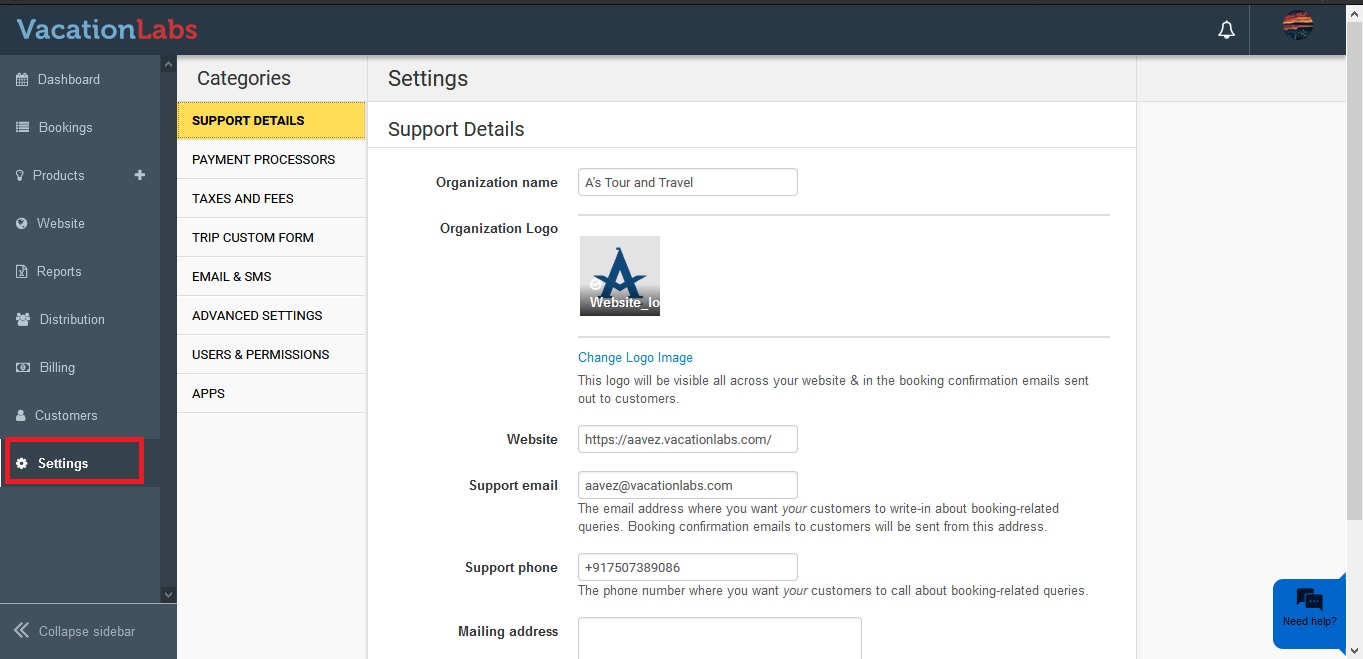
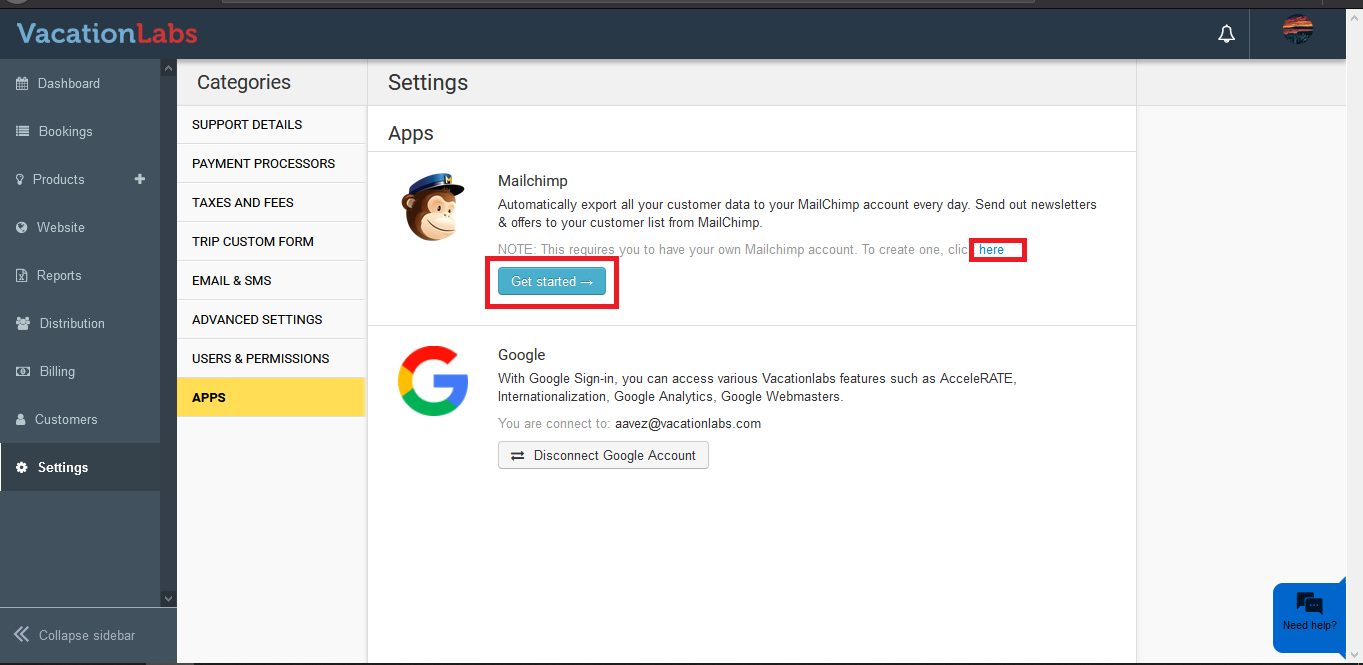
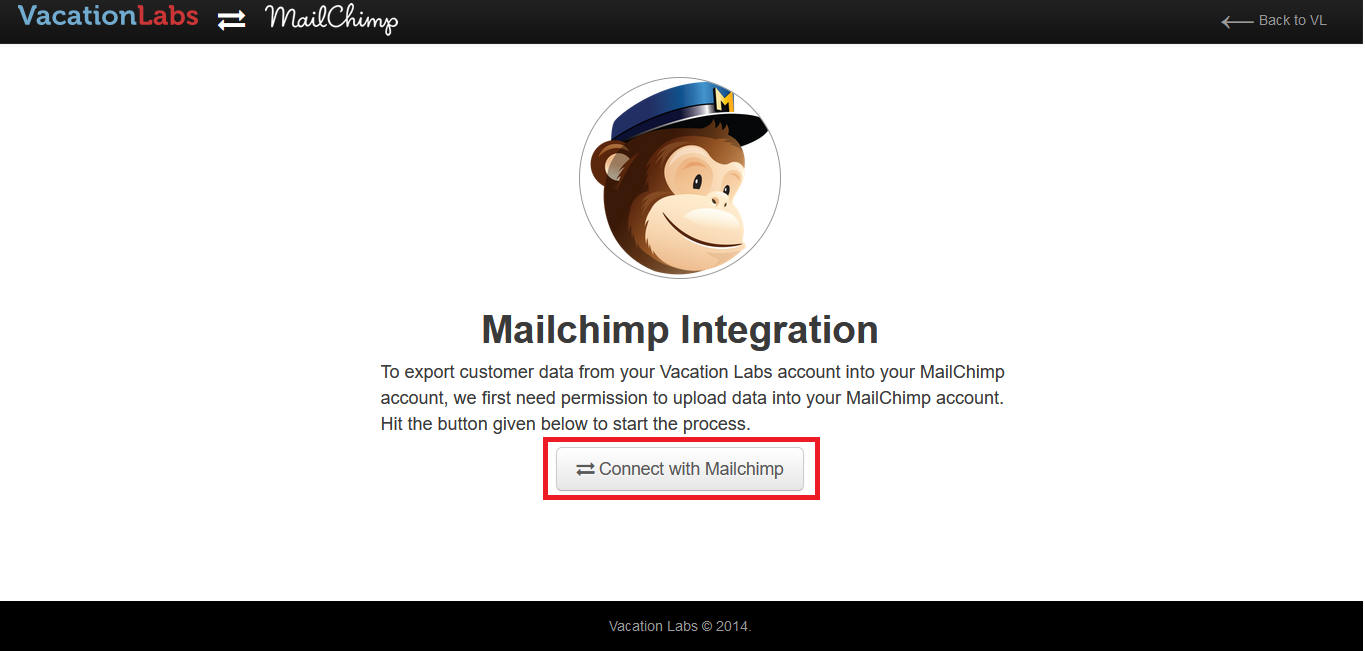
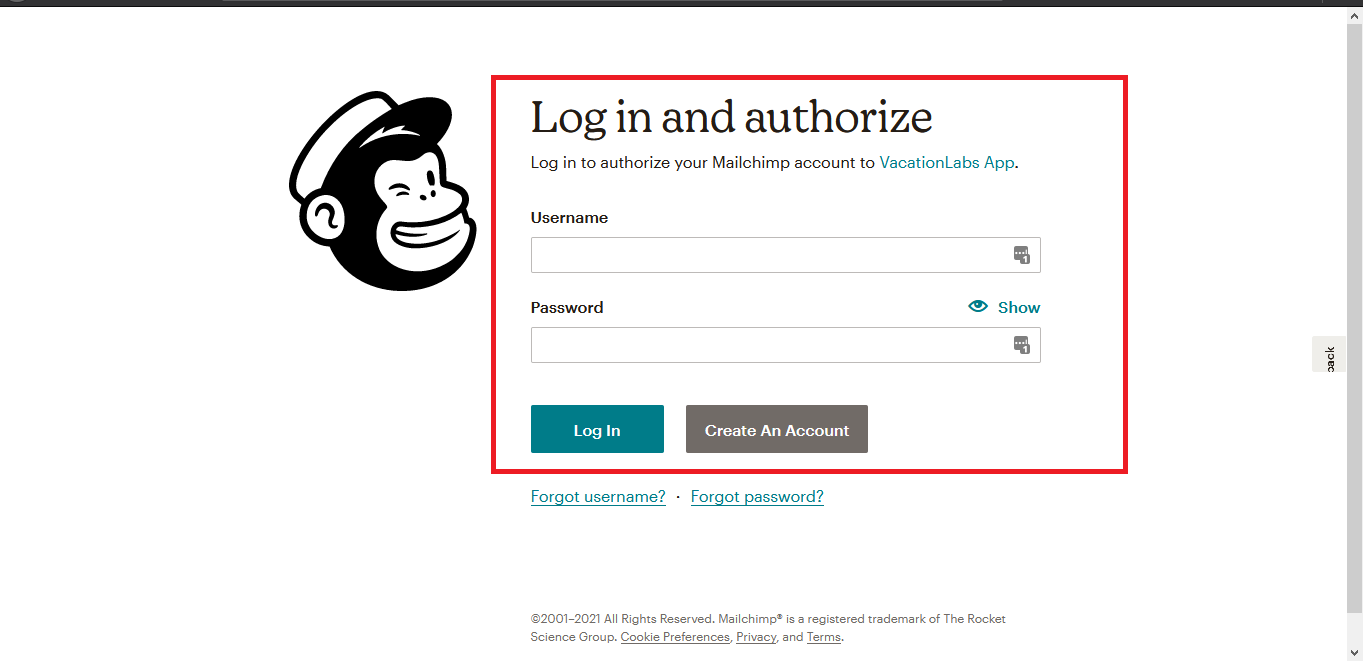
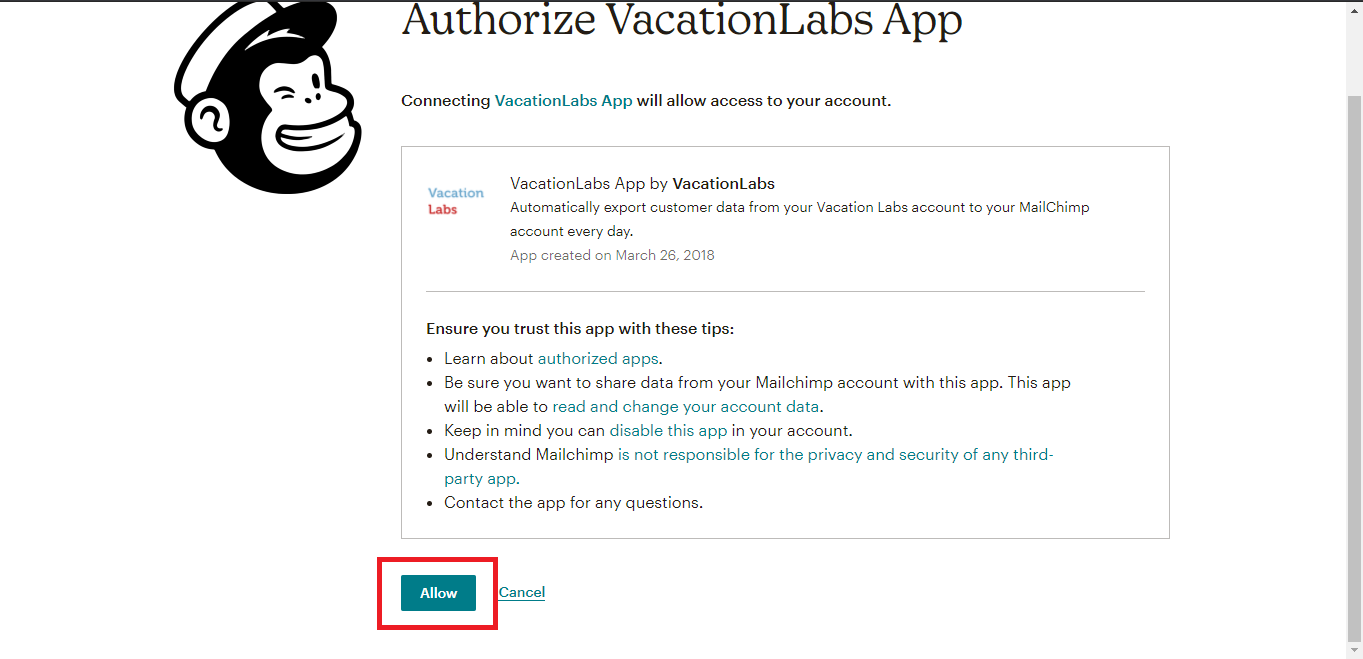
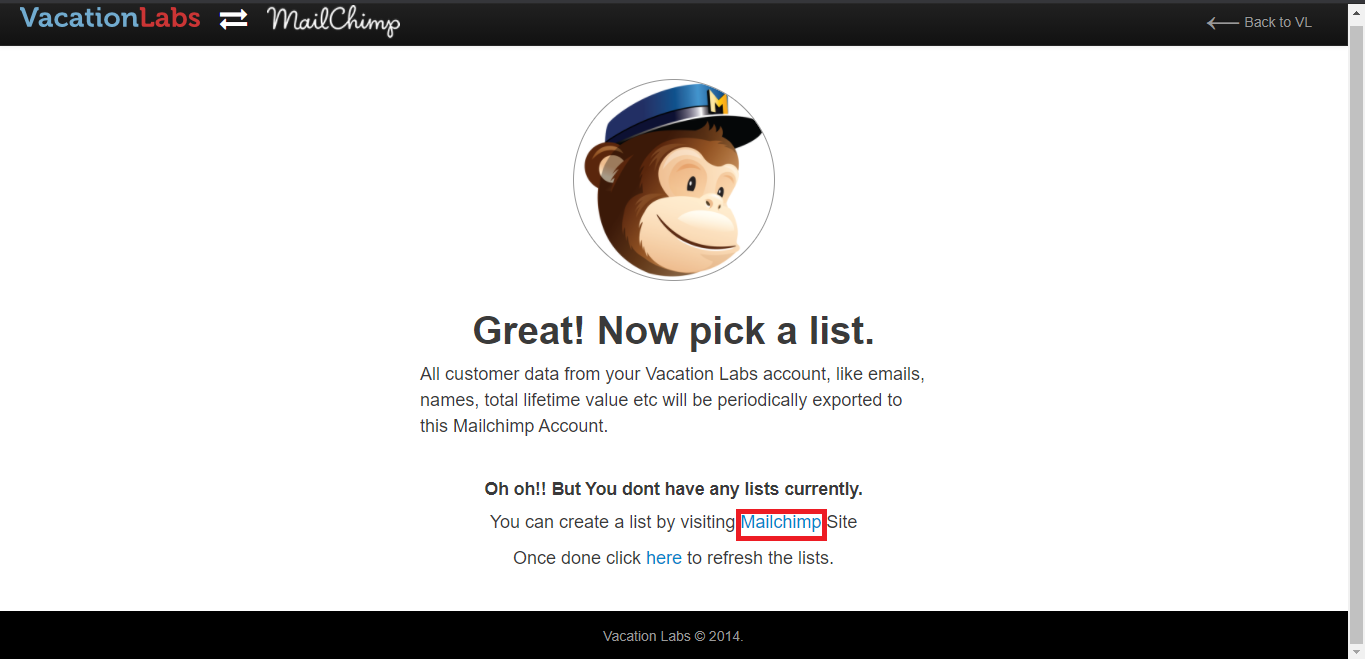
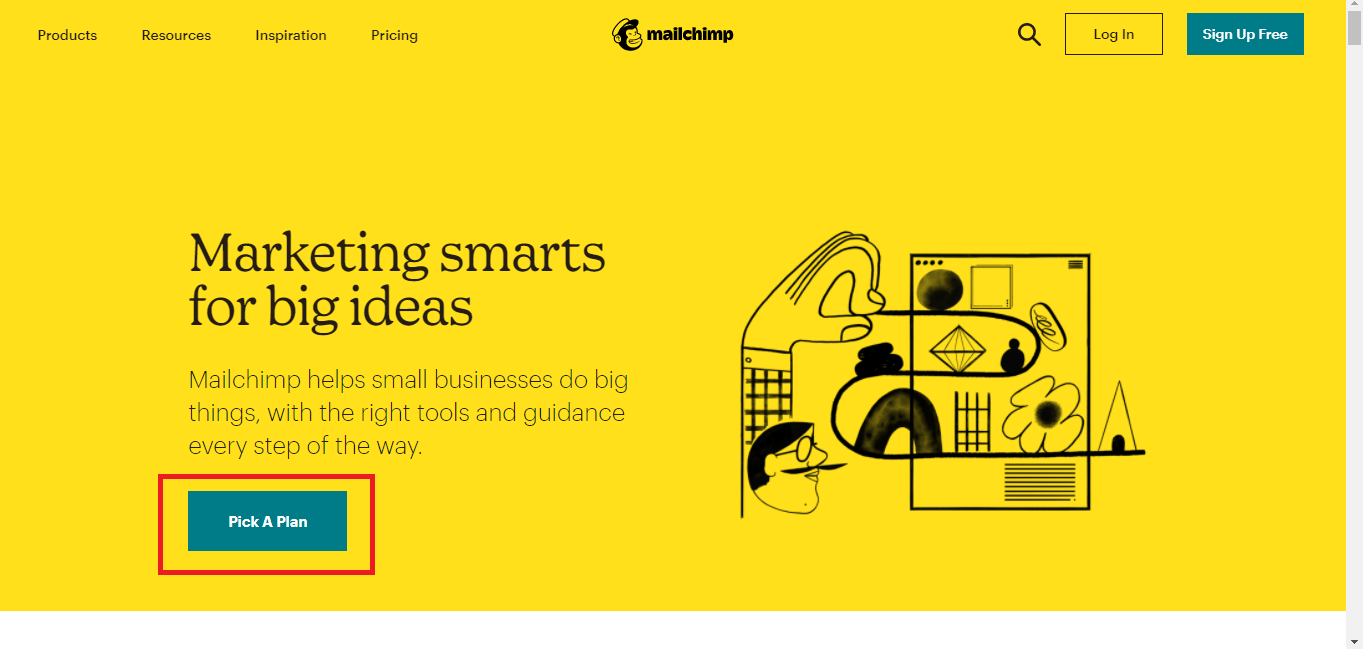
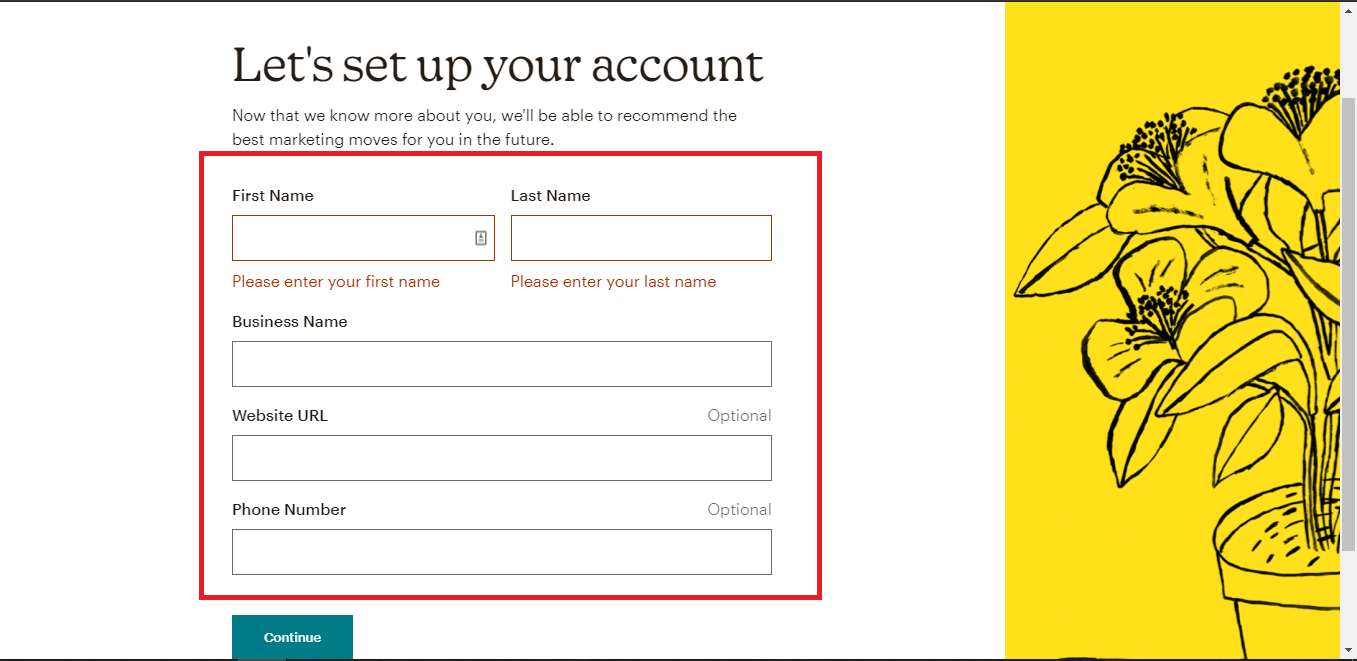
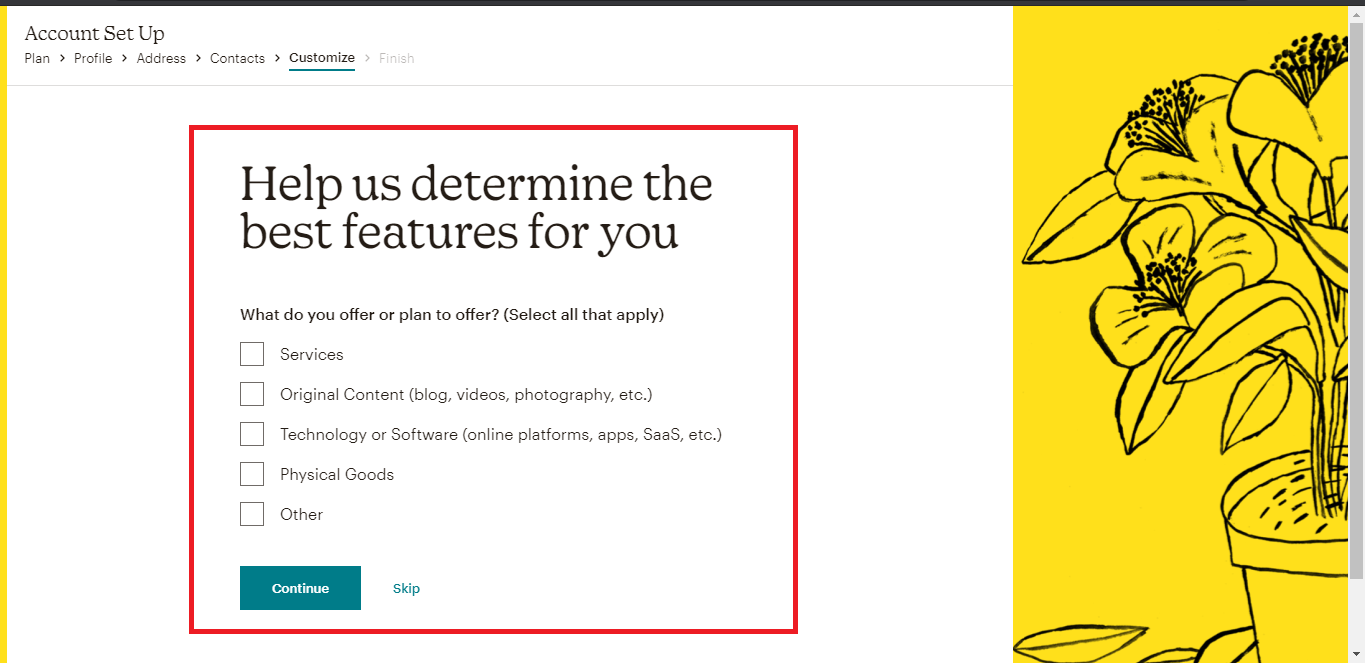
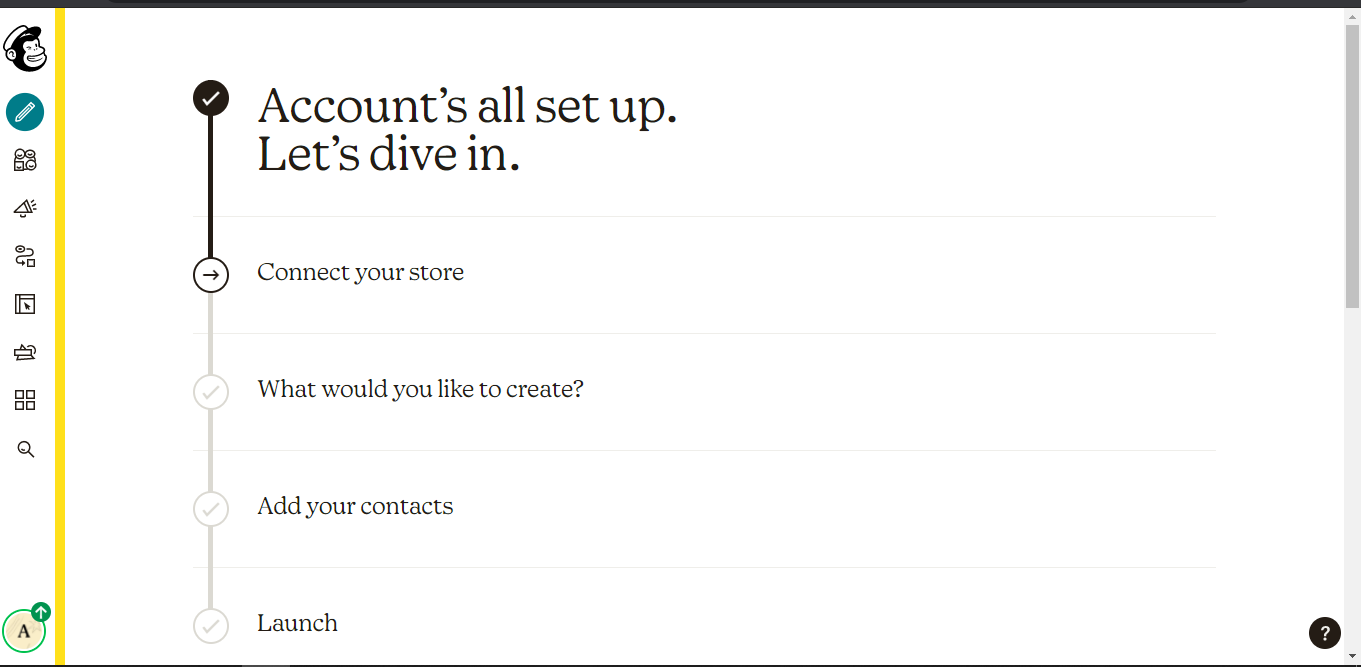
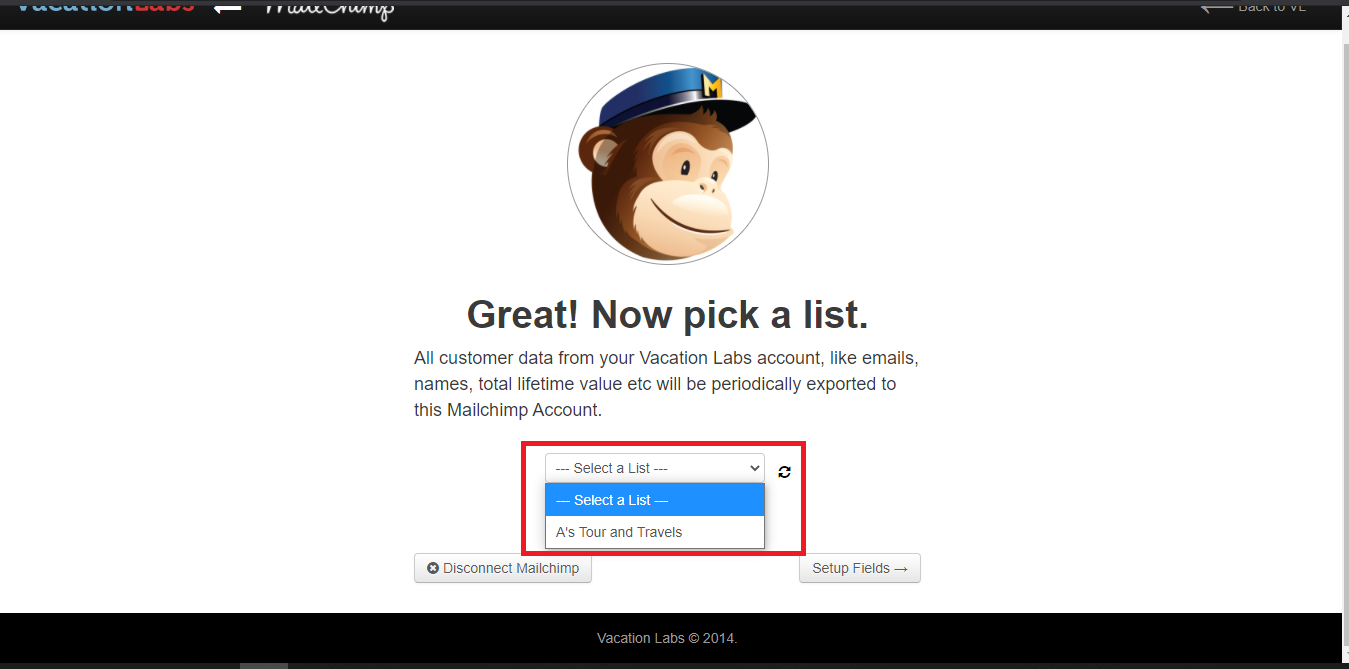
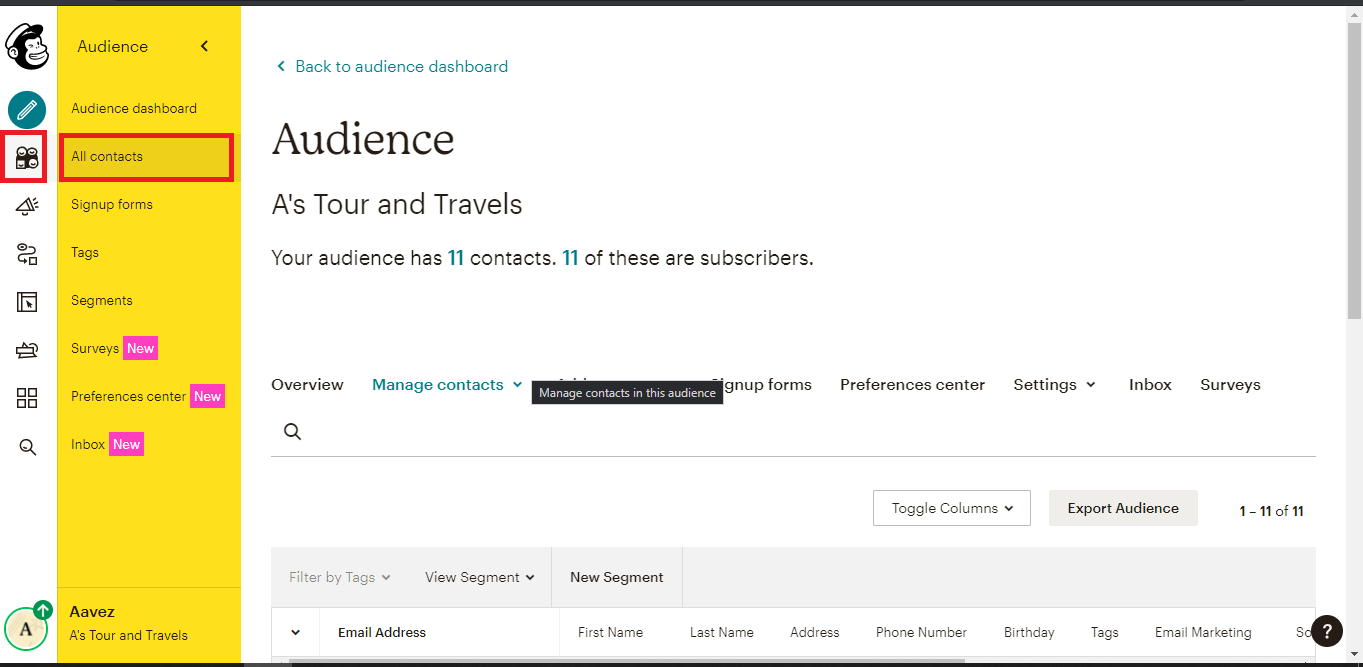
- Go to Apps and Mailchimp section. If you already have an account you can click on Get Started or click on here to create a new account.
- After the Mailchimp window opens up click on Connect with Mailchimp.
- Sign in with your Mailchimp Account.
- To authorize the Vacation Labs account to access Mailchimp click on Allow.
- After successful connection we will need to create a list which can be done by clicking on the Mailchimp.
- Click on Pick A Plan and you can select the plan as per your requirement.
- Fill in the required details to set up your account and click on Continue.
- Select the options based on your services/products,
- Your account will be created, and you will be able to see the Mailchimp Dashboard
- Refresh the Vacation Labs site, and you will be able to pick the name you have given during Mailchimp setup.
- The Mailchimp will run the Sync automatically and show up the Customer details in Audience -> All Contacts in Mailchimp Account.
Related Articles
Deducting TDS on payments made to Vacation Labs
You will be unable to deduct TDS while making a payment towards your Vacation Labs subscription invoice (due to a technical limitation in our subscription billing software). If you attempt to make a payment after deducting TDS, the billing system ...How to edit/modify Footer in Vacation Labs
Along with your website header, the website footer is equally important for any website. It allows you to show a brief summary of all your website content in short. Most of the customer prefer website footer as the first place on your website to get ...How to add users or team members to your account?
Your Subscription Plan allows you to give access of your Vacation Labs admin panel to your team members. You can add them as USERS and control their Access Rights. To add a USER please follow the steps shown below: Go to SETTINGS > USERS & ...How to install custom CSS in Vacation Labs and its caveats
Important caveats - before you begin There is no support for custom CSS and there is no guarantee that your custom CSS will continue to work as the platform evolves and new features are released. Since Custom CSS scripts are installed by customers ...Who is Agent?
An agent in Vacation Las is basically a person who can make and record bookings on your behalf. You can create an agent account for your agent and then they can record bookings for you through their Vacation Labs dashboard itself.