How to connect CRM Account in Zapier
Overview
- Before you start
- Steps to connect CRM in Zapier
Before you start
Before proceeding with the steps below make sure that you have an Active CRM Account so that it can be connected in Zapier without any issues.
Steps to connect CRM in Zapier
In this instance we will be using Zoho CRM as an example, below are the steps to connect the same:
1. After selecting the App and event on the first page click on Continue
2. On the next page, click on Sign In (refer screenshot below)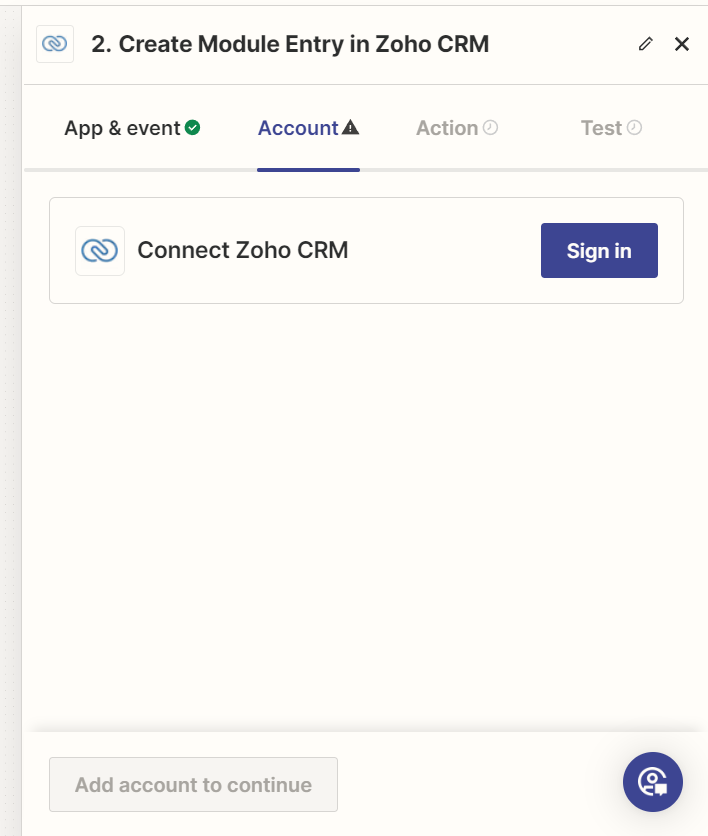
3. A pop up will appear, here you add/select the information they are asking (in this example asking for domain- in this we will select zoho.com since our account is on that domain) and click on Yes, continue to Zoho CRM (refer screenshot below)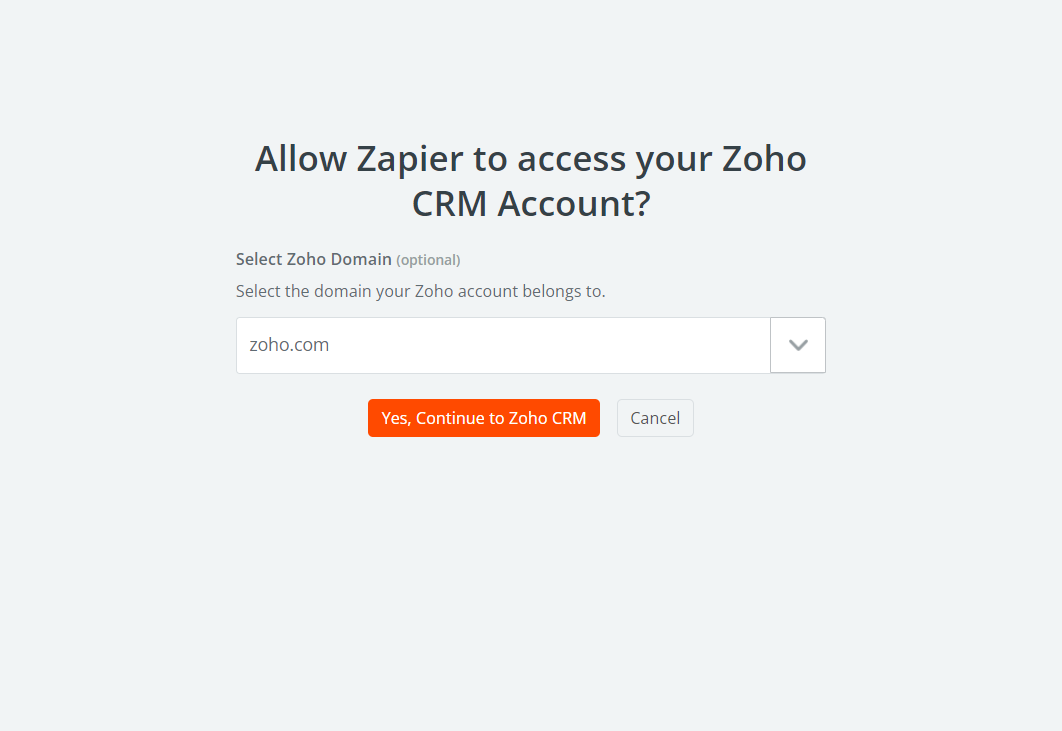
4. Zapier might need a few Permissions, click on Accept (refer screenshot below)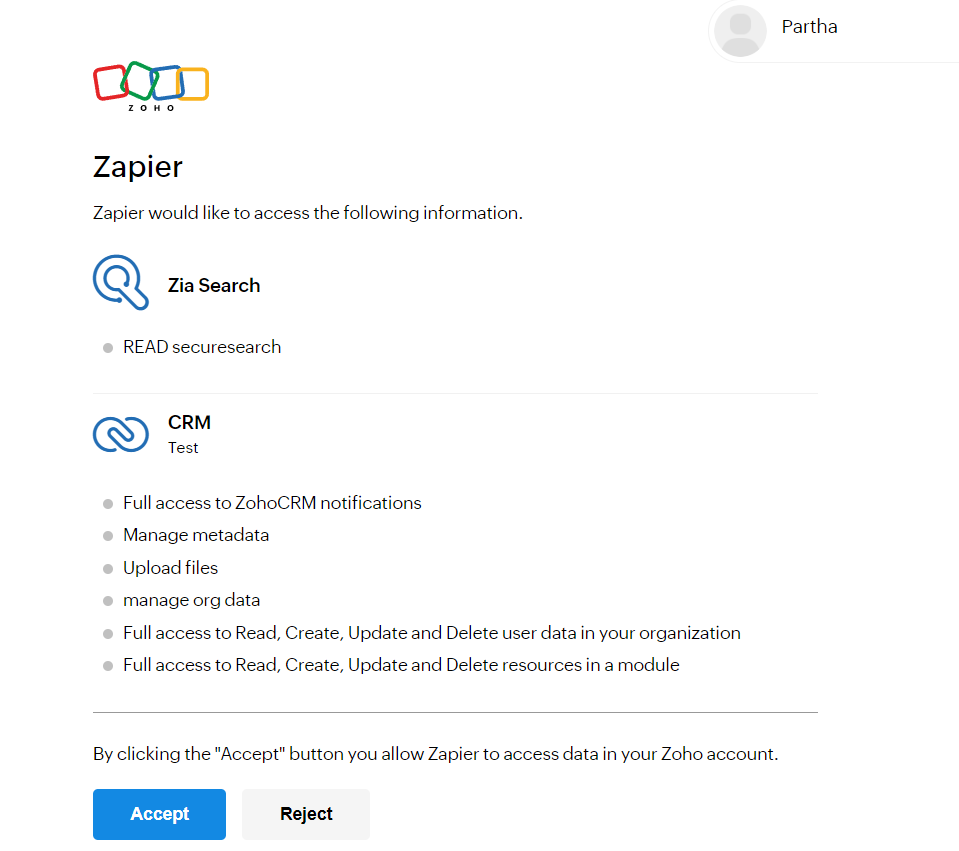
5. Your account will get added and it will appear something like this (refer screenshot below)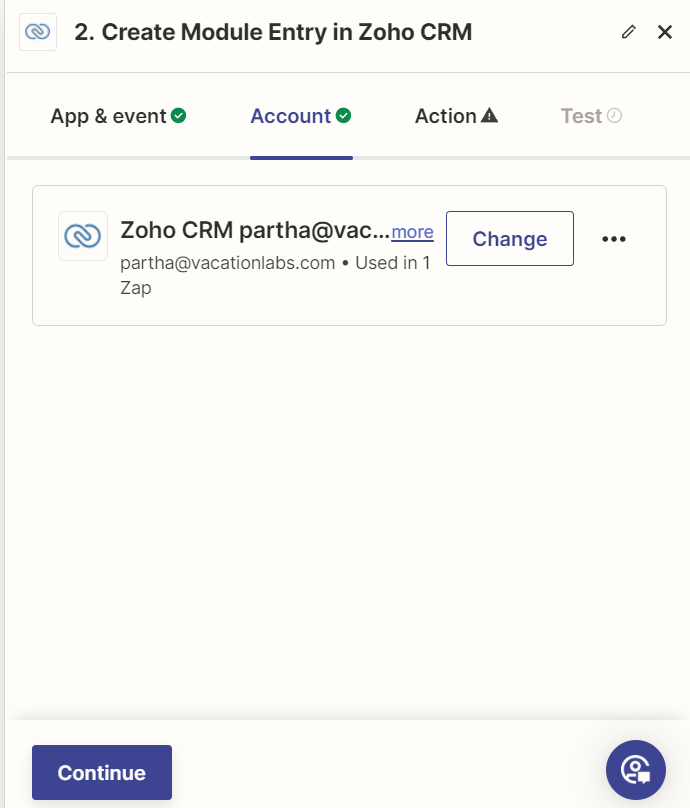
Related Articles
Integrating VacationLabs with CRM via Zapier
Overview Setting up your accounts Connecting Vacation Labs with Zapier Connecting Zoho CRM with Zapier Connecting Vacation Labs as a trigger in Zapier Connecting CRM as a Action in Zapier Testing and Verification Setting Up Your Accounts: Before you ...Connecting Gmail Account in Zapier
Follow these steps to connect your Gmail account in Zapier: To connect your Gmail account in Zapier, sign in to your Zapier account and go to the Apps section. In the search bar, type Gmail or the name of your email service provider, then click ...Connecting your Vacation Labs account in Zapier
Overview There are two ways in which you can connect your Vacation Labs account with Zapier. Both differ only in terms of the starting point / starting screen. The end-results will be similar: In the Apps section, independently of creating a workflow ...Vacation Labs and Zapier
We are now available on Zapier, a platform that allows our users to connect their Vacation Labs portal to any of the 3000+ applications available on Zapier. Through this integration you can automate your operations and repetitive tasks and in turn ...Pushing all inquiries from Vacation Labs to Google Sheets using Zapier
Overview We will walk-through the process of pushing all popup inquires received on the following custom inquiry form to a Google Sheet using Zapier. Broadly the steps will be: Setting up your accounts Picking Vacation Labs > New Inquiry as a trigger ...