Availability and Rates of trips in Viator
Managing rates and availability in Viator
Inside the products (in Viator) there is a section called Schedules & Prices (refer screenshot below)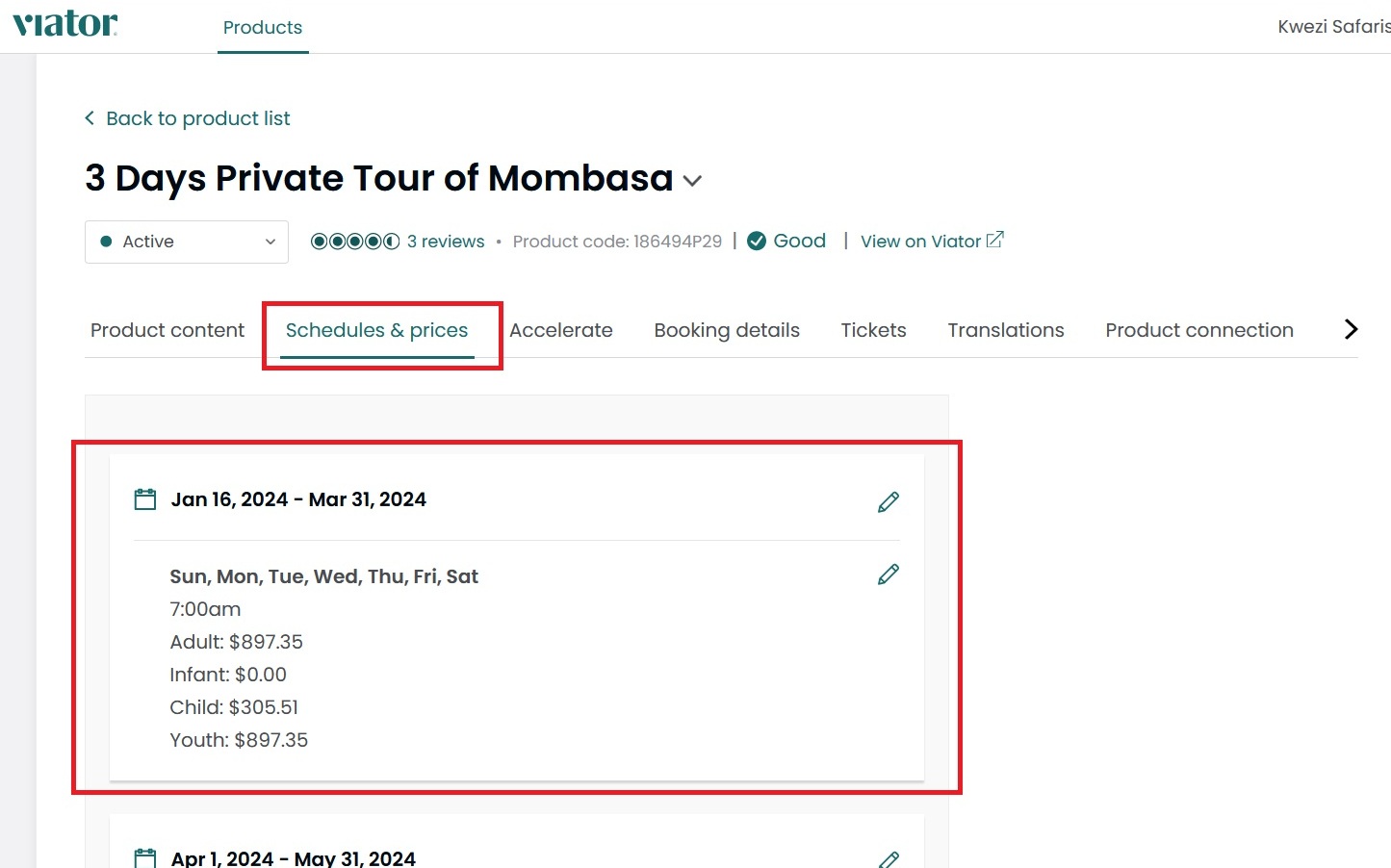
For Schedule
The
schedule of the trips (the open dates for the trip) will get pushed
from the Vacation Labs system to Viator and you need to only open the
Dates in the Vacation Labs system.
For Rates

Please
note Vacation Labs does not support product pricing via API. You can
change or set your pricing in the Management Center of Viator
To do this please follow the steps below:
- Go into the Products section and click on Manage for the product you want to change/set price
- Go into Schedules & Rates section
- Click on the Edit icon next to the prices (refer screenshot below)
- Save the changes you have made.

Additionally you can set pricing schedule as well (different pricing for different time/period ranges).

Please make sure that the trip has the same pricing category and rates on both the platforms i.e, Vacation Labs and Viator
Please check out this article for detailed guide on connecting Vacation Labs and Viator
Related Articles
Disconnecting/Removing trips from Viator Distribution panel
You can easily disconnected/remove the trips that are connected to your Viator account. Please follow the below steps to disconnect trips from Viator, Log in into Vacation Labs Click on Distribution Click on Marketplaces Now click on Details under ...Connecting Vacation Labs and Viator
Overview The Vacation Labs <> Viator integration has the following capabilities / features: Sync open dates/times and available seats from Vacation Labs to Viator for tours already created on your Viator Supplier Dashboard. Once the sync has been ...Mapping trips in your Viator account to trips in your Vacatin Labs account
Please follow the following steps to Map trips from your Viator Account to your Vacation Labs admin panel: Before mapping your trips from your Viator Account please verify if you have shared the trips with Viator from Vacation Labs admin panel. Tip: ...Troubleshooting common issues with Viator Integration
Troubleshooting common issues occurring during the Viator and Vacation Labs integration involves identifying potential problems and fixing them on either of the two platforms. Here are a few common issues and how to fix them: Tour not available: ...How to activate Viator API connection ?
Integrating will allow you to sell your tours on Viator, and the bookings coming from Viator would automatically be recorded and maintained in your Vacation Labs account. After integration, you’ll be able to track the number of requests and bookings ...
